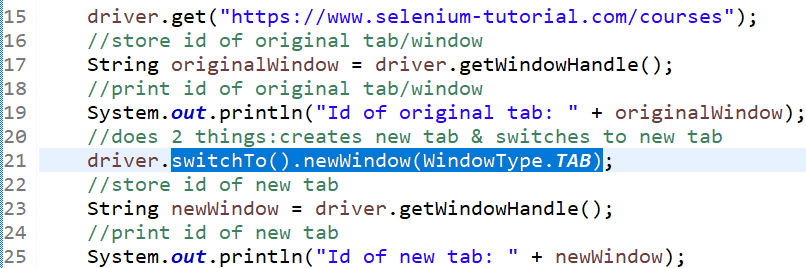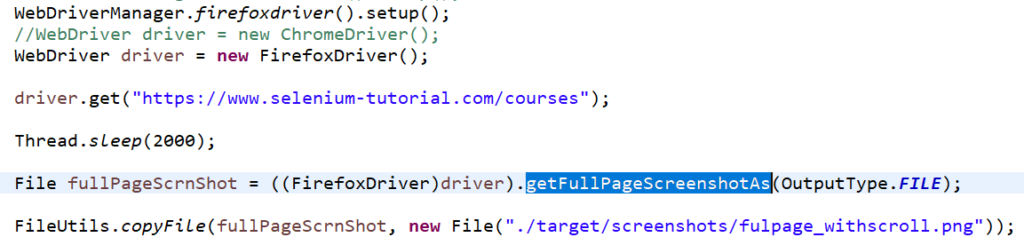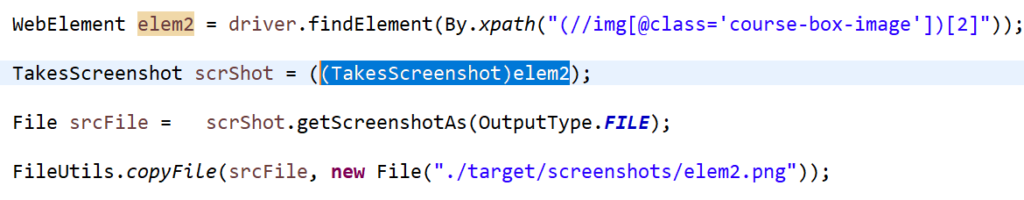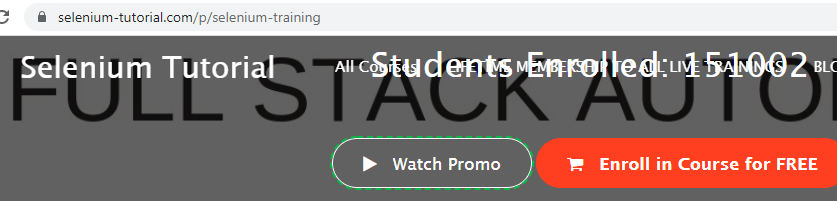Selenium 4.0
New Feature in Selenium 4 – How to take Full Page Screenshot of full Scrolling Web page
New Feature in Selenium 4 – How to take Full Page Screenshot of full Scrolling Web page Welcome to 5th article in Selenium4 new features series. What you will Learn: New Feature in Selenium 4 – How to take full scrolling webpage screenshot in firefox browser Code snippets New Feature in Selenium 4 – How …
New Feature in Selenium 4 – How to take Full Page Screenshot of full Scrolling Web page Read More »
New Feature – How to take Elements Screenshot in Selenium 4
New Feature – How to take Elements Screenshot in Selenium 4 Welcome to 4th article in Selenium 4 new features series. What you will Learn: New Feature – How to take Elements Screenshot (method 1) in Sel 4 New Feature – Elements Screenshot (method 2 using typecasting) in Sel 4 Code snippets New Feature – …
New Feature – How to take Elements Screenshot in Selenium 4 Read More »
Relative Locator methods (below, near, toRightOf, toLeftOf) in Selenium 4
Relative Locator methods (below, near, toRightOf, toLeftOf) in Selenium 4 Welcome to 3rd article in Selenium 4 series. Please read the previous tutorial before you read this one. What you will Learn: Relative Locator ‘below’ method Relative Locator ‘near’ method Relative Locator ‘toRightOf’ method Relative Locator ‘toLeftOf’ method Code snippets Relative Locator ‘below’ method The …
Relative Locator methods (below, near, toRightOf, toLeftOf) in Selenium 4 Read More »
Relative Locators ‘above’ method in Selenium 4
Relative Locators ‘above’ method in Selenium 4 Welcome to 2nd article in Selenium 4 series. We would learn about new feature ‘Relative Locators’ in Selenium 4. Lets start! What you will Learn: Relative locators – Introduction Relative Locator ‘above’ method Another Example Code snippet for example 1 Code snippet for example 2 Relative Locators – …
Getting started with Selenium 4.0 and adding dependencies
Welcome to Selenium 4 series! What you will Learn: Create Maven project in eclipse Add Selenium 4 maven dependencies in pom.xml Download browser drivers Create simple Selenium 4 test Code snippet Create Maven project in eclipse Open eclipse IDE > File > New > Other > Type ‘Maven Project’ > Select ‘Maven Project’ Click Next …
Getting started with Selenium 4.0 and adding dependencies Read More »